We previously wrote on the best gaming PCs under $500, but as technology grows faster and reaches much greater heights, so do our budgets for better gaming equipment.
Holding on to a purchasing restriction of only $500 is a great way to save money on your favorite hobby, but eventually you’ll need to upgrade to keep up with the latest games. A great comparison article to complement this post is our graphics card comparison: AMD FX vs Ryzen.
[su_note note_color=”#27ae60″ text_color=”#fff”]Note: Below is an easy-to-view comparison chart for our selection of the top budget gaming desktop builds. At the bottom of this list is a handy guide on what to look for when buying pre-built gaming computers.[/su_note]
Our Best Gaming Desktops Under 1000
Here Are 5 Of The Best Gaming PCs Under 1000 Dollars Review:
CyberpowerPC Gamer Xtreme VR
 CyberpowerPC has made quite a name for itself as being the top gaming PC builders and customizers.
CyberpowerPC has made quite a name for itself as being the top gaming PC builders and customizers.
They sell computers built specifically for PC gaming, comprised of components that have the power. They offer extremely competitive prices for a completely done-for-you computer.
Obviously, it is always going to be better to build your own desktop.
However, for those that either find it too complicated or are simply looking for an already completed PC that is ready to go, few companies offer the combination of budget-friendly prices and value packed into the desktop builds themselves.
With virtual reality on the horizon for the gaming universe, CyberpowerPC came out with the Xtreme VR Series.
The computer we purchased had the quad-core Intel i5-7400 3.0Ghz processor, as well as the new NVIDIA GTX 1060 3GB graphics card.
According to Polygon, the PC requirements to run virtual reality (Oculus Rift) are very minimal.
Oculus themselves announced that you only really need an Intel i3-6100 processor or better (the AMD equivalent is an AMD FX-4350 or better). Your video card need only be the GTX 970 or better (or AMD 290).
Those are merely minimum requirements, though. With the i5-7400 quad-core and GTX 1060 combination, we were able to use the Oculus Rift headset without any technical bumps.
Frame rates are solid and graphics were good, at least by virtual reality standards.

As a standalone gaming desktop, the Xtreme VR holds up well. The GTX 1060 is an outstanding card, capable of running games at 1440p (2K resolution) with frame rates above 60. Since we do gaming desktop reviews mostly to play video games, our benchmarks typically only consist of data for individual PC games:
- Grand Theft Auto 5 ran at an average of 60.2 fps while on high/very high settings on 1440p resolution. This was noteworthy considering how many objects have to be rendered in the huge world of GTA.
- Rise of the Tomb Raider ran at 51.5 fps on average. On high settings and 1440p resolution, the GTX 1060 handled it pretty well, considering the various weather, particle, and lighting effects the game uses. Still, for those that look for 60 fps, disabling a few settings may need to be done.
Note: There is also a cheaper CyberpowerPC Xtreme VR computer, with an AMD RX-480 4GB video card instead of the NVIDIA GTX 1060. It is only a slight downgrade and it still should be VR-ready. As a standalone desktop, it should perform approximately 5-10% worse than the GTX 1060 model; that is relatively minor considering the price discount.
Why it’s one of the best desktops under 1000:
The Xtreme VR is a competitive entry to the world of virtual reality. Even as a regular gaming PC, it runs games very smoothly at 2K resolution. It even retails for a couple hundred dollars lower than our $1000 budget.
- Graphics: NVIDIA GTX 1060 3GB Video Card | 1x DVI | 1x HDMI | 1x Display Port
- Connectivity: 6 x USB 3.0 | 2 x USB 2.0 | 1x RJ-45 Network Ethernet 10/100/1000 | Audio: 7.1 Channel | Keyboard and Mouse
- Special Feature: 802.11AC Wi-Fi USB Adapter
- Warranty: 1 Year Parts & Labour Warranty Free Lifetime Tech Support
- System: Intel i5-7400 3.0GHz Quad-Core | Intel B250 Chipset | 8GB DDR4 | 120GB SSD | 1TB HDD | 24X DVD±RW Dual-Layer Drive | Genuine Windows 10 Home 64-bit
Asus GR8 II-T069Z
 The GR8 II is a gaming desktop with a small-ITX form factor. With an i5-7400 processor and a GTX 1060, it is almost identical to the CyberpowerPC Xtreme VR in that it is very much a competitive starting point for virtual reality.
The GR8 II is a gaming desktop with a small-ITX form factor. With an i5-7400 processor and a GTX 1060, it is almost identical to the CyberpowerPC Xtreme VR in that it is very much a competitive starting point for virtual reality.
That combination works well to deliver the VR experience with zero technical hiccups, at least none that could be blamed on the gaming desktop’s power.
What stands out to me with this pre-built desktop, along with the gaming-ready hardware, is its impressively designed exterior.
Seriously, it looks console-like and even then it is looks far better than any PS4 or Xbox One console that have released. Overall, its black aesthetic reminds me of a leaner PS4.
The red lighting across the front complements the black as well, though you can customize it thanks to Aura Sync.
The connectivity port’s bronze color complements the tower and adds a flavorful touch to its modern style.
To round it all off as a complete gaming computer, the Asus GR8 II also comes with a 512 GB solid state drive.
They also offer a model with a 1TB hard drive instead, costing slightly less. If you want the best of both worlds, Asus offers the GR8 II-T069Z with both the 1TB hard drive and the 512GB SSD, while also upgrading the i5-7400 CPU with an i7-7700. Every model except for the cheapest one comes with 16GB of DDR4 RAM.
For our benchmarks, we went with most of the same games as the CybertronPC Gamer Xtreme VR above, as the processor + video card combination were similar. Again, they were run at 1440p resolution on high settings.
[su_spacer]
Here are a couple of the gaming benchmarks we performed with the Asus GR8 II:
- Grand Theft Auto V ran at an average of 63.9 fps, which is almost 4 frames per second more than the Xtreme VR desktop’s benchmark. The solid state drive may have provided a better gaming experience with more frames and faster loading times.
- Middle Earth: Shadow of Mordor ran at an average of 94.4 fps. Even at ultra high resolution and high graphical settings in-game, the Asus GR8 II performed very well.
Why it’s one of the best desktops under $1000:
The ASUS GR8 II is easily the most stylish pre-built computer we have seen in this budget range. With an Intel i5-7500 and GTX 1060, it can power through PC games at 1440p resolution. The extra connectivity ports also make it easier to double as a gaming console as well as a productive PC.
- GR8 II-T069Z mini PC gaming desktop with Windows 10 features a 7th Generation Intel Core i5-7400 processor with 16GB DDR4 memory, 802.11ac Wifi and 512GB M.2 SSD for full desktop power from a console sized system
- NVIDIA VR Ready with customized ASUS GeForce GTX 1060 graphics for unstoppable HD gaming and 4K streaming
- AURA Sync RGB lighting features an endless spectrum of colors with the ability to synchronize effects across an ever-expanding ecosystem of AURA Sync enabled products like Claymore keyboards and Gladius mice
- Ultra-quiet thermal chamber design provides optimized cooling for everyday use and actively cools during marathon gaming sessions - up to 23% quieter than similar systems
- SupremeFX HD Audio including Sonic Studio III and Sonic Radar III for immersive in-game sound
MSI Nightblade MIB
 The MIB is the cheapest of the MSI Nightblade series, but it still holds pretty good value at just a hair under $1000.
The MIB is the cheapest of the MSI Nightblade series, but it still holds pretty good value at just a hair under $1000.
Despite a fairly compact structure, the Nightblade packs quite a bit of power and is still easy to upgrade.
The hardware is good enough for virtual reality as well as standard games, while running smoothly and quietly.
Why it’s one of the best desktops under $1000:
MSI’s Nightblade MIB is actually pleased me with what’s under the hood.
We get the common but perhaps the best per-dollar gaming video card in the GTX 1060. The memory could use some improvement, as it is only 8GB of DDR4. It also only holds a 1TB hard drive with no solid state drive.
However, perhaps the most impressive of it all is MSI managed to include a 7th generation Intel i7-7700 processor, which is the best overall on this list. With it, games run more efficiently and apps are typically quicker in rendering, making the Nightblade MIB perfect to double as both a gaming station and a work computer.
Game benchmarks:
- Battlefield 1 multiplayer ran at an average of 58.7 fps on 1440p at high settings. If you tone it down to 1080p and ultra settings, the Nightblade MIB runs at an average of 110.2 fps.
- Crysis 3 ran at an average of 54.3 fps on 1440p at the very high graphical preset.
What about other MSI cheap gaming desktops?
I initially wanted to include the MSI Trident 3, as it boasts very similar hardware specs as the Nightblade MSI.
However, it is just a tad over our requirements for gaming computers under $1000, with an MSRP of $1099.
After a bit of research and testing, the Nightblade MIB holds more value anyway. Its lower price and almost identical specs make it the better consumer option.
- Form Factor: Form Factor: ITX (Ultra Small Form Factor Design) | Operating System: Windows 10
- Processor: Intel Core i7-7700 Quad Core Processor (3.6GHz) | Motherboard: B250 chipset
- Graphics card: NVIDIA's Latest GeForce GTX 1060 3GB GDDR5
- RAM: 8GB DDR4 2133Mhz | Hard Drive: 1TB (SATA) 7200rpm
- Special Features: VR ready | Front Access VR Port | Proprietary Cooling System | Nahimic Sound System
Lenovo Ideacentre 710
At first glance, the Ideacentre 710 looks nothing like a gaming PC. In fact, with a GTX 960 installed, it has perhaps the least gaming power among this list.
However, I don’t think that is where the computer shines. It has an Intel i7-6700 CPU that has a clock speed of 3.4Ghz and can be overclocked to 4.0Ghz. Its 16GB of DDR4 RAM is also very generous.
I truly believe this is the perfect combination of being a gaming computer and a work computer.
The i7 processor zips through most tasks easily and the 16GB of RAM is more than enough to multi-task a lot with.
Even though the GTX 960 is dated — and I gloss over that a bit in the last section — it is still only one generation behind.
This means it can run through all games from a few years back and some from this year on High settings at 1080p.
The Ideacentre 710 won’t be running games at 1440p unless you upgrade the card, but it still can play at high resolution, given that you mess around with the visual settings a bit.
Benchmarks, running at 1080p resolution:
- Far Cry 4 clocked in at an average of 71.1 fps at the ultra high graphical preset.
- Crysis 3 had an average of 63.4 fps, with all settings (except for Shadows and Shading) at very high.
- Dying Light was locked in at 60 fps, all settings (except for Shadow Map Size) at high.
Why it’s one of the best desktops under $1000:
This build is perfect for those looking for a decent gaming PC that also helps you be productive.
The processor is speedy and the 16GB of DDR4 RAM is plentiful for having multiple applications and tabs running simultaneously. The graphics card is a bit dated, but it still performs well as a gaming computer.
Even sacrificing some gaming power in exchange for a more efficient work space, the Ideacentre 710 still runs games in high definition; all under a $1000 budget.
- Latest Intel Core I processors and NVIDIA discrete Graphics keep your PC Performing at its best.
- Guaranteed performance in a quality package with premium materials such as anodized aluminum, plus a topside easy-carry handle.
- Compute with confidence using McAfee security software on Lenovo's most powerful consumer performance desktop PC.
- Ensure that your PC runs smoothly with efficient air-flow with left and right side panel vents.
Asus G11CD-DS71
This is almost a continuation of the idea from our fourth pick, the Lenovo Ideacentre 710. With a budget for gaming computers under $1000, we expect the most value.
Both of these desktops are excellent for extensive work while also providing a decent PC gaming experience. There are a few key differences between the Asus and the Lenovo, however, which I have listed below:
- The Asus G11CD-DS71 retails for higher than the Lenovo Ideacentre 710

- The Asus has more of a “gaming PC” feel than the minimal design on the Ideacentre
- Boasts an Intel i7-7700 3.6Ghz CPU, compared to Intel i7-6700 3.4Ghz CPU
- Has a GTX 1050 video card, compared to GTX 960
The differences definitely speak for themselves, so it is up to you to decide what is truly best for you. The GTX 960 on the Lenovo Ideacentre 710 is a better overall gaming card than the GTX 1050 is. However, the Asus G11CD-DS71’s processor is faster for work purposes.
I will say that this Asus is a relatively new model, and so performance reviews on it will be bare. But my own experience with it, as well as the hardware that comes installed for you, both speak for themselves.
Game benchmarks, all at 1080p:
- Star Wars: Battlefront ran at an average of 48.0 fps, with the ultra high preset
- Resident Evil 7 had an average of 58.9 fps, with the high preset
The following video has some great benchmarks of the GTX 1050. Take the frames per second lightly, though, as the video poster was running games with an i5-4690K processor. The Asus G11CD-DS71 has an i7-7700 processor, which is pretty much better than his i5.
Why it’s one of the best desktops under $1000:
Both desktops are definitely good for gaming at medium to high settings on 1080p. They double as excellent choices for those who also do lots of work at home (students, for example) or are otherwise heavy, intensive computer users.
- Powerful performance for mainstream game titles with Intel Core i7-7700 3. 6GHz processor and GeForce GTX 1050 graphics
- Extensive connectivity for peripherals and VR headsets
- Fully Equipped with included mouse and keyboard. Windows 10 pre installed. Super Multi DVD RW.
- Designed for gamers, the G11 stays cool in the heat of battle and runs quiet at 26dB at idle
- With customizable LED lighting to enhance your experience Along with Windows 10, a USB keyboard and Mouse
What to look for when buying affordable gaming PCs:
For our cheap gaming desktop buying guide, I want to outline some of the features you should be looking out for. Of course, you can customize your gaming rig after the purchase, but getting your money’s worth with the base PC is what buying computers is all about.

Try to look out for the graphics card
The graphics card is not the only factor that comes in for whether or not a computer performs well in gaming, but it is the biggest factor. It handles all the graphical data, renders it for you, then displays it at a chosen resolution.
The most common video cards at this price point are from NVIDIA (titled GTX 10xx or 9xx) or from AMD (titled Radeon R- xxx; RX 4xx or RX 5xx).
A lot of the gaming PCs you will find for under $1000 will have the GTX 1060, while cheaper models may go for the GTX 1050. Some, though less common, may even have an AMD RX graphics card, such as the AMD RX 480. That card has been dominant in the gaming market for years.
Note that you most likely will be unable to find a fully 4K capable video card in a desktop under $1000. Those typically require a larger budget, something we cover in our definitive guide for best 4K gaming computers.
A good gaming processor
You don’t necessarily need a “gaming processor”, but you do need a good one in your next gaming desktop purchase. The least you are going to want from the Intel side is an i5 CPU. Intel i3 processors are simply not powerful enough to handle modern gaming. For more hardcore and future-proof gaming, we suggest finding one that has an Intel i7 chip installed.
For the AMD side, look for AMD FX-series processors. One of the best AMD processors for gaming, the AMD FX-8320, is also a solid choice.
Decent RAM
The minimum amount of RAM you want for a gaming build is 8GB. That should be the minimum. If you were looking for a desktop for work, you could pass off with only 4GB, but for gaming purposes, where instantaneous memory is a necessity, do not go below 8GB.
A lot of gaming desktops built for future-proofing already have 16GB of RAM installed, in anticipation of more video games utilizing that kind of memory.
Also, DDR3 RAM is the least efficient. Newer technologies, like DDR4 and DDR5, have come out and become faster and more suitable for gaming. DDR3 is fine for casual gaming, but if you are going to muster up several hundred dollars, it is much better to find RAM that matches the quality of your other PC parts.
Storage space
Storage space is where your games, files, and other media will be stored. Because games have increased dramatically in install size, gone are the days where pre-built gaming PCs with 500GB of hard drive space would cut it. You will probably need a 1TB hard drive.
Solid State Drives, or SSDs, have much less storage space but with the benefit of faster file processing. If you buy a gaming computer for under $1000 that has an SSD, you can simply add an extra hard drive to store more games in. Thankfully, hard drives are pretty cheap nowadays.
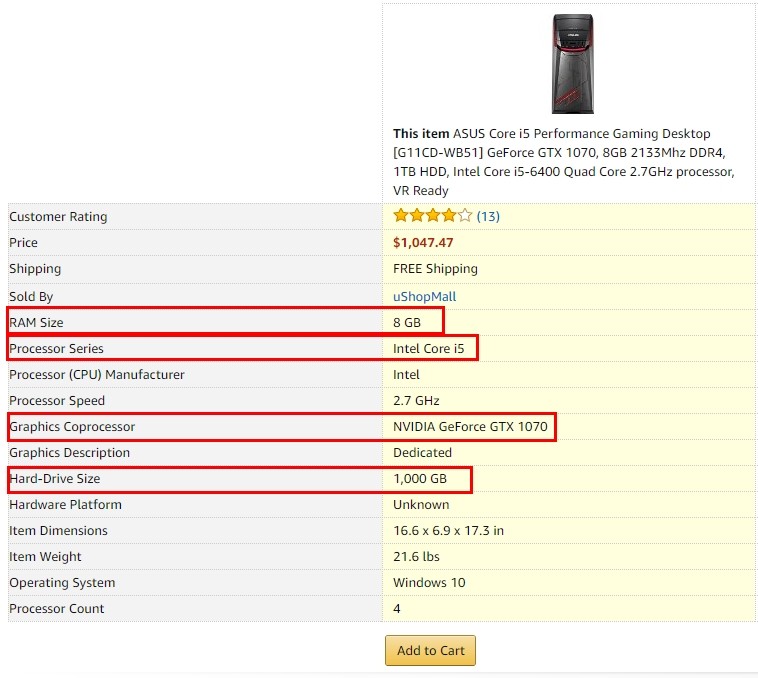
What not to buy: Alienware Alpha or Aurora
Alienware is notorious for its overpricing of products, at least in terms of hardware power per dollar. For the same amount of money, you could easily build a better computer yourself.
Alienware Alpha:
The Alpha is the cheapest product in the Alienware line, starting at $599 at the time of publication. Check the specs below of a higher priced model below our budget range:
- 6th generation Intel i5-6400T
- 8GB DDR4 at 2133MHz
- NVIDIA GeForce GTX960 GPU 4GB GDDR5

Alienware products sure look cool, but their hardware value per dollar just aren’t up to par.
The Intel i5-6400T is a decent processor, but definitely not up to par to some of the gaming CPUs we have seen before. It is a considerable downgrade from the market standard of an i5-7400. The GTX 960 is also an entire generation behind the latest graphics cards.
With the GTX 1060 series dominating last year’s market, there is no need to buy a 960, except if you are trying to save money and only want to play some of the older games.
However, if you are buying the Alienware Alpha at approx. $999 (at time of publishing), you would be spending more money to play games with an older graphics card. 8GB of RAM is also the bare minimum for modern PC gaming.
Alienware Aurora:
The Alienware Aurora definitely holds more value than the Alpha, even at the cheapest price point ($849) at the time of publication, which fits perfectly under our $1000 desktop budget. The specs still compete with some gaming PCs out there:
- 7th generation Intel i5-7400
- 8GB DDR4 at 2400MHz
- AMD Radeon RX 560
Quite truthfully, this is a competitive gaming system. With an Intel i5-7400 and an AMD RX 560, you should be able to play a lot of video games at 1080p and perhaps 2K, though many games won’t budge at that resolution. The Radeon RX 560 is significantly weaker than the ever-popular AMD RX 480, or even the GTX 1060 we have been seeing a lot.
The other gaming computers on this list simply beat the Aurora easily in specs, style, and affordability.
Best Gaming PCs Under 1000
| Best Gaming Desktops 2017 | Processor | Video Card | RAM | Storage Space | Price |
|---|---|---|---|---|---|
| CyberpowerPC Gamer Xtreme VR | Intel i5-7400, 3.0GHz | NVIDIA GTX 1060, 3GB | 8GB DDR4 | 1TB HDD, 128GB SSD | See full price on Amazon |
| ASUS GR8 II-T069Z | Intel i5-7400, 3.0GHz | NVIDIA GTX 1060, 3GB | 8GB DDR4 | 512GB SSD or 1TB HDD | See full price on Amazon |
| MSI Nightblade MIB | Intel i7-7700, 3.6GHz | NVIDIA GTX 1060, 3GB | 8GB DDR4 | 1TB HDD | MSRP $999.99 |
| Lenovo Ideacentre 710 | Intel i7-6700, 3.4GHz | NVIDIA GTX 960, 2GB | 16GB DDR4 | 1TB HDD | See full price on Amazon |
| Asus G11CD-DS71 | Intel i7-7700, 3.6GHz | NVIDIA GTX 1050, 2GB | 8GB DDR4 | 1TB HDD | See full price on Amazon |
Last update on 2023-11-11 at 11:43 / Affiliate links / Images from Amazon Product Advertising API

















![[How To] Play Call of Duty Modern Warfare 2 Spec Ops LAN Online Using Tunngle How to Play Call of Duty Modern Warfare 2 Spec Ops LAN](https://mysteryblock.com/wp-content/uploads/2013/07/How-to-Modern-Warfare-150x150.jpg)
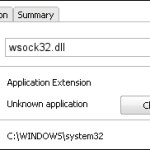






![[How To] Play Call of Duty Modern Warfare 2 Spec Ops LAN Online Using Tunngle How to Play Call of Duty Modern Warfare 2 Spec Ops LAN](https://mysteryblock.com/wp-content/uploads/2013/07/How-to-Modern-Warfare-100x70.jpg)
[…] Best Gaming Desktops Under $1000 of 2018 (UPDATED … […]
You made some decent points there. I looked on the internet for the issue and found most individuals will go along with with your website.
[…] the next three years. Disregard high school, acquire the greatest RTS game ever made. I was using gaming computers under 1000 but I got my first “real” computer as a high school graduation gift in 2002. That […]
Very informative! I didn’t know the details of TOR’s features until reading this.
Great subject and information. I had heard a little about this, but never realized what it entailed. Great job.