If you are looking for a good laptop that can run important programs (think Adobe products and any other programs, like Unity for game development or AutoCAD, that requires more power than the average notebook) or even video games, this article may or may not have what you need. We are considering writing a post on good gaming laptops, but while that is in progress, we wanted to go over what we believe are the best looking laptop computers out there. Looks aren’t everything, but they are still important. There is just something about the novelty of good looking computers that ordinary ones do not have. They are more appealing to the eye and just has that “gamer” feel to it. If you are not so much a gamer, we have included some slickly designed laptops in here to help spice up your home office or just look clean while bringing your top wherever you go.
Again, the point of this post is to check out some awesome designs. We will write up a more serious post on laptops that actually perform well later on.
Know of a laptop that has great exterior design? Comment this post and we will include it for you!
Alienware 17 R3 (2017 model)
Alienware has always been known for their cool designs. Sometimes it is to a fault, as shown by the criticism of their pricing, but for the purposes of this article, their 2016 Alienware 17 model has some of the best exterior features found on a laptop.
Screen display
The screen spans 17 inches diagonally, which is larger than most laptops people are used to. Their screen is also fairly thin. Dell’s most expensive version of this laptop has an excellent ultra HD 4k display that wowed us when we got to trial it. There have been many 4k displays in laptops before, but Alienware’s screen is exceptionally pretty. The graphics running on the screen look crisp and beautiful.
Carbon fiber
Alienware advertises their 17″ laptop as having carbon fiber composites, which make the laptop feel heavier and sturdier. It also makes it look good, giving it a matte-like surface amidst all the lighting that we will get into next.
Lighting
Many expensive laptops feature lighting around their design in some form and Alienware products are no stranger to this. Looking at the image below, there is a sort of faint streak glowing around the front.

Other areas of lighting include the back (thin cuts to make faint light bleed out) and in the Alienware logos, both the front side where it says “ALIENWARE” and the back logo. The shape of this laptop is strange but it does look like very unique and appealing, which seems to be Alienware’s true exterior design philosophy.
Razer Blade Pro
Razer is another company that seems to focus a lot on exterior work. Like Alienware, they receive flak for overpriced products. But they are popular, especially in the professional gaming world, for a reason. Many gamers use their products to show off, simply because Razer nails the design aspect with the majority of the products they manufacture.
I like the Razer Blade Pro because it has an awesome, thin layout. The laptop, when closed, looks stupidly simple, but that is part of what brings its appeal. There are no weird edges, no abnormal shapes. Just a nice, rounded rectangle laptop to pair along with the thinness that Razer has made a brand out of.
Keyboard
Perhaps the most interesting feature on the Blade Pro is the backlit keyboard. You will come to find that the keyboard is customizable to virtually any color, allowing you to mix and match with whatever is on your gaming desk. Also included on the board is a small, handy touch screen and pad. You will notice that the usual touch pad is gone from the center of the laptop and instead placed on the right side of the keyboard. This took some getting used to, but in the end we enjoyed having room for our hands to rest on the board and not accidentally touch the cursor pad.
ASUS ROG G752VT-DH72
 The last of our gaming laptop selections is the ASUS ROG G752VT. To make the simplest comparison, this laptop looks like the “Lamborghini” of laptops, in terms of designs. The exterior looks razor sharp and is very thin, with a smooth metallic finish. The outside fan exhaust in the back adds a great touch to how mean this computer looks.
The last of our gaming laptop selections is the ASUS ROG G752VT. To make the simplest comparison, this laptop looks like the “Lamborghini” of laptops, in terms of designs. The exterior looks razor sharp and is very thin, with a smooth metallic finish. The outside fan exhaust in the back adds a great touch to how mean this computer looks.
Cutting edge
From the back side to the front, the laptop’s base gets thinner like a knife. Some people may not be a fan of this style, but it looks super rad in my eyes. The metallic surface is clean and makes the ROG look even more sharp.
Extra flair
Another thing of note is the ROG G752VT never really goes one color the whole way around. On the back side is an added gold accent to blend with the metal surface.

On the front side (side facing you) is a mixture between silver and a darker grey around the keyboard. The actual board is backlit, which defaults to red. It makes the whole thing look even more badass.

Dell XPS 15
These last two laptops are included for work and home office purposes. Their designs are more on the “sleek” and business or school side rather than the above 3, which are catered more to PC gamers.
The Dell XPS 15 is a rather small setup (they have a model that goes even smaller, at a 13″ diagonal screen) that is big on elegant style. It is an excellent working computer with a gorgeous HD display while also being light, incredibly slim, and easy to bring around.
Borderless screen
The most obvious point of interest with the XPS 13 is their attention to a borderless display, named “infinityEdge”. This design is reminiscent of some borderless displays available, specifically Vizio’s E480-B2 borderless television or AOC’s i2367Fh computer monitor that is almost borderless. The style is beautiful when done correctly, and on this laptop it looks good.
Pair the borderless style with a gorgeous ultra HD display, and you have yourself a true winner. One thing to note if you are purchasing the XPS 15 is we suggest going with a non-touchscreen model, unless you absolutely need it. The general consensus is do not buy a laptop for its touchscreen capabilities unless it is already a tablet. Sometimes you should if you want it, but for this specific case, the screen is just too pretty (and no doubt what makes the laptop expensive) to be leaving your fingerprints all over.
The XPS 15 contends with Apple’s Macbook Pro series, which is our last laptop on the list.
 Apple Macbook Pro
Apple Macbook Pro
There isn’t much to say with the Macbook Pro, or basically any Apple product, that hasn’t already been said before. All of them have looks as one of the top priorities. The Macbook Pro has been a staple in technology for years and will not go away. Their reliance on a “futuristic yet simple” approach has taken them far.
The thing I always think of with the Apple Macbook Pro is, you know your product has superior, clean, and professional looks when other companies start coming out with very similar designs.
The worst looking laptop?
Okay, perhaps this isn’t the worst looking laptop ever. But it does look pretty bad and the customization choices are extremely limited. Gigabyte is a great computer and manufacturing company, but their P25W is poorly structured and the color scheme is strange.
When I first saw the P25X, looking at the bright yellow backing, I thought it was going to be one of those customizable laptops where you can choose the color you want. Nope. The actual laptop comes only in yellow. If you don’t like that color, well, get a different laptop.
The base also looks like it was taken from an office laptop from 2010. I liked the idea of the kickstand at the end of the base, but it still looks mismatched with the rest of the design.















![[How To] Play Call of Duty Modern Warfare 2 Spec Ops LAN Online Using Tunngle How to Play Call of Duty Modern Warfare 2 Spec Ops LAN](https://mysteryblock.com/wp-content/uploads/2013/07/How-to-Modern-Warfare-150x150.jpg)
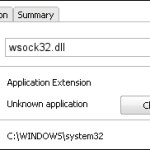






![[How To] Play Call of Duty Modern Warfare 2 Spec Ops LAN Online Using Tunngle How to Play Call of Duty Modern Warfare 2 Spec Ops LAN](https://mysteryblock.com/wp-content/uploads/2013/07/How-to-Modern-Warfare-100x70.jpg)