
Perhaps one of the most popular video card comparisons today is between the Nvidia GTX 970 and the GTX 1060. The former dominated the market in its time and still has rock solid sales. The latter released quite recently and has become the popular go-to video card for PC gamers.
There will be more graphics card comparison articles in the future. Stay tuned on our blog for more insight on how some popular cards stack up against each other. We are also taking requests, so just contact us if you want to see a specific video card matchup.
By the way, another great comparison article to complement this post is our graphics card comparison: AMD FX vs Ryzen.
In this analysis between two goliath video cards, I will be going over a few items of interest. You can quickly jump to that section by following it below:
GTX 970 Vs GTX 1060 Comparison
Prices: GTX 970 vs GTX 1060
The prices of graphics cards tend to vary a lot, based on numerous factors. These mainly include the announcements of newer cards and/or sales and discounts of current cards from numerous online retailers.
Also, there are a few different models, manufactured by different companies like EVGA, Gigabyte, and MSI. They all have their own retail prices which contribute to the fluctuations in cost.
This is why the industry likes to look at price trends when it comes to PC components. Price charts are helpful in determining how much you should expect to pay for a new component. We will be using these for both the 1060 and the 970.
GTX 970 price chart, as of publication:
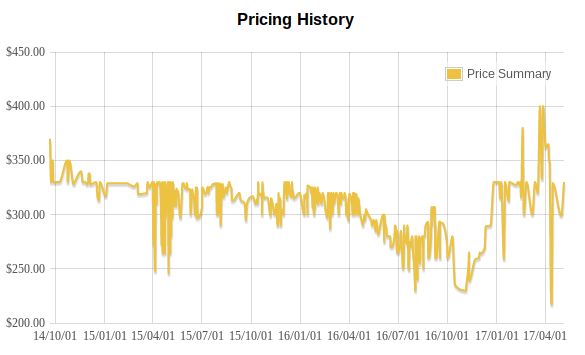
The graph shows that Nvidia’s GTX 970 can be purchased from anywhere between ~$250 to ~$350. It has been trending more recently at around $300 so expect to pay that much for a 4GB 970 card. It goes to show that the 970 still holds a lot of value and will continue to do so until the newer GTX 1070 holds steadier ground amongst gamers.
Click here to see the current price of the Nvidia's GTX 970
GTX 1060 price chart, as of publication:

The GTX 1060 shows a steadier cost trend. Recently, it hovers around $260-$300. Keep in mind that this is for the 6GB DDR5 GTX 1060 card, and not the cheaper 3GB models, which can be found for ~$200 or so.
There are definitely some cheaper 1060 cards to be found at places like Amazon. The overall takeaway here is that the GTX 1060, even with more memory (6GB to 4GB) than the GTX 970, is generally more affordable.
Click here to see the current price of the MSI GTX 1060
Benchmarks: Nvidia GTX 970 vs GTX 1060
With our introduction out of the way, let’s start comparing video game benchmarks.
As you may be aware, here at Mysteryblock, we like to look at benchmarks for video games rather than individual benchmark software. This is a focal point for us because, while benchmark software like G3D Benchmark are very useful, we are a gaming PC review site and thus the performance of our gaming desktops is scored based on how well it can play modern video games. There are many other sources for actual benchmark tools online.
[su_note note_color=”#27ae60″ text_color=”#fff”]Note: all game benchmarks for both the GTX 970 and the GTX 1060 are conducted by us. Individual results may vary based on PC temperatures, different individual desktop components, etc. Our fps scores are averages of random samples of gameplay at each graphic setting.[/su_note]
Our gaming computer setup for this comparison was as follows:
- CPU: Intel i5-6500 Skylake
- Motherboard: Asus H170 ATX LGA1151
- RAM: Corsair Vengeance LPX 8GB DDR4
- GPU: Interchange between GTX 1060 and GTX 970
- Storage: 1TB HDD, 240GB SanDisk SSD Plus (games benchmarked are stored in the solid state drive)
GTX 970 video game benchmarks
For reference, we are using this EVGA GTX 970 with 4GB GDDR5 RAM. It is not an overclocked version, as we will be testing base power to base power.
Ghost Recon: Wildlands on GTX 970 (released March 7, 2017)
Ghost Recon: Wildlands was released early 2017. The graphics in the game are pretty. There is also a lot of video processing going on, as the game has a vast world with varying environments. We tested the game on the 970 through individual resolutions, but it was most efficient at 1920×1080. We also analyzed performance with different in-game graphical presets.
1280 x 720p:
Low preset: 140 fps
Medium preset, with anti-aliasing enabled: 121.2 fps
High preset, with 4x anisotropic filtering and temporal anti-aliasing enabled: 105.2 fps
1920 x 1080p:
Low preset: 94.3 fps
Medium preset, with anti-aliasing enabled: 73.6 fps
High preset, with 4x anisotropic filtering and temporal anti-aliasing enabled: 58.5 fps
2048 x 1080p:
Low preset: 43.8 fps
Medium preset, with anti-aliasing enabled: 35.1 fps
High preset, with 4x anisotropic filtering and temporal anti-aliasing enabled: 31 fps
3840 x 2160p:
Very high preset, with 8x anisotropic filtering and temporal anti-aliasing enabled: 23.4 fps
Ghost Recon: Wildlands on the GTX 970 works fairly well, although performance did suffer at the higher resolutions. If you are looking to play the game at 60 frames a second with the 970, you will probably have to stick with 1080p. However, Wildlands still plays decently at 2K if you are willing to play at roughly 30 fps and above.
Call of Duty: Infinite Warfare on GTX 970 (released November 4, 2016)
While Call of Duty may not be known for its graphical prowess, Infinite Warfare does have crisp graphics. We wanted to evaluate the GTX 970’s performance in ultra high definition on recent video game releases. With Ghost Recon: Wildlands, the 970 was able to play but not above 2K.
1920 x 1080p:
High preset, anti-aliasing enabled: 99.3 fps
Ultra preset, T2x SMAA enabled: 83.7 fps
3840 x 2160p:
High preset, anti-aliasing enabled: 36.6 fps
 We tested Call of Duty: Infinite Warfare with the GTX 970 at 1080p and it ran smoothly. As expected, when upping the resolution to 4K, frame rate averages dropped but still maintained at above 30. Even for a fast-paced game like Call of Duty, an average of 36 frames per second in multiplayer felt silky smooth and the GTX 970 never had lag spikes.
We tested Call of Duty: Infinite Warfare with the GTX 970 at 1080p and it ran smoothly. As expected, when upping the resolution to 4K, frame rate averages dropped but still maintained at above 30. Even for a fast-paced game like Call of Duty, an average of 36 frames per second in multiplayer felt silky smooth and the GTX 970 never had lag spikes.
Of course, don’t expect to play many recent PC games at 4K resolution. Call of Duty is the exception, since textures aren’t typically as detailed as other games.
The franchise is also heavily multiplayer-focused, and so graphical fidelity won’t be as intricate as the single-player experiences.
GTX 1060 video game benchmarks
For reference, we switched out the GTX 970 above for an MSI GTX 1060 with 6GB DDR5 VRAM. This was one of the pricier non-overclocked GTX 1060’s available.
Ghost Recon: Wildlands on GTX 1060
Wildlands again makes a great video game to benchmark for a few reasons: a) its recent release date, which helps us gauge performance on games that utilize new technology and b) the graphics in the game are stunning at the ultra preset, and even moreso at higher resolutions.
1920 x 1080p:
High preset, 4x anisotropic filtering enabled: 78.8 fps
Ultra preset, 16x anisotropic filtering and temporal anti-aliasing enabled: 43.9 fps
2048 x 1080p:
High preset, 4x anisotropic filtering enabled: 32.8 fps
3840 x 2160p:
Very high preset, 8x anisotropic filtering and temporal anti-aliasing enabled: 26.8 fps
So Ghost Recon: Wildlands on the GTX 1060 did exceedingly well at 1080p resolutions. You will notice that on high settings at 1080p, the GTX 1060 adds a lot more frames per second than the GTX 970 had at the same settings and resolution. Bumping up to ultra did bring the average down, but it was still well above 30 fps and ran fluidly.

We tested the GTX 1060 at 4K resolution on Wildlands, just to find its limits. Of course, it wasn’t designed for 4K levels, but even so, it ran at just a few frames under 30. I wouldn’t consider that frame rate playable, though.
Battlefield 1 on GTX 1060 (released Oct 21, 2016)
Initially, we had Infinite Warfare lined up for a benchmark. But the GTX 1060 has a lot of power to it. It was designed to take on games at 1080p with ease and handle 2K resolutions nicely as well. Here are our benchmarks for the GTX 1060 playing Battlefield 1.
1920 x 1080p:
Ultra preset, anti-aliasing enabled: 96.3 fps
3840 x 2160p:
High preset, anti-aliasing enabled: 41.1 fps
Battlefield 1 on the GTX 1060 runs admirably. If you are wanting to play the game at well above 60 fps, choose 1080p and enable every setting. This should get you anywhere from 80-100 frames a second.
If you prefer 4K, the GTX 1060 performed beautifully in our benchmarks. On the high preset, we were able to consistently get 40 frames per second in both single- and multi-player.
Best value: GTX 1060 vs GTX 970
We have reviewed the prices and performances of both the GTX 970 and the 1060. Now we need to figure out which is the better consumer decision to make in terms of value per dollar. Afterward, we will take a look at why you might want the GTX 970 over the GTX 1060 or vice versa, as they both have their pros and cons.
Overall, the better value is in the Nvidia GTX 1060. Nowadays, it can be found cheaper new than the GTX 970, even with 6GB of video RAM.
The 6GB on the 1060, I’d say, is important, compared to the 4GB on the 970 (which is more like 3.5GB of VRAM after testing). On higher settings in big games such as The Witcher 3, where plenty of in-game objects have to be stored and processed, video RAM is highly critical. Not having enough of it can cause a cap out of video memory and thus be the grounds for stuttering.
Our PC game benchmarks for the two cards also allude to the 1060 as being faster. They are both solid at 1080p, but the 1060 adds some more frames for smoother gameplay.
Why might you want the GTX 970 over the GTX 1060?
The final decision is that the 1060 is a better card than the 970. It performs faster, is a newer model, and retails for slightly cheaper based on what we found on the market. But why might you want to keep the 970 over a 1060?
The answer is in whether or not you are looking to upgrade. If you already have a GTX 970 installed in your gaming PC, you might be looking to boost gaming performance by purchasing a newer card. However, upgrading from the GTX 970 to the GTX 1060 is hardly worth the cost.
Consider the game performances we outlined above. The 1060 is definitely better, but not by massive margins. It is very likely that even reselling the 970 and then buying a new 1060, your net cost to upgrade will reach around $50-$120. That cost is not worth upgrading since the power for the two are similar.
Verdict: 1060 vs 970?
If you are looking to buy a brand new graphics card, definitely go for the GTX 1060. Make sure it is a 6GB model as VRAM is important when playing bigger games.
However, while there is a healthy performance difference between the two cards, it isn’t enough to warrant upgrading from a GTX 970 to the GTX 1060. So if you already have the 970, there is no need to go out of your way to get the newer 1060. Likewise, if you have a 1060 and were somehow wondering whether or not a 970 would be better, don’t bother.
Also, because the two cards are fairly similar in price and performance, I would suggest scouring various marketplaces for the cheapest prices. Generally, you are going to want the GTX 1060. But if you could find the GTX 970 for significantly cheaper, it could make the small sacrifice in performance worth it.
If you liked our video card comparisons, be sure to look out for more. We love receiving your feedback, so please send us email whenever you can. We also appreciate comments on our blog and sharing on social media! Until next time.
We love doing comparisons between different hardware parts. Check out our processor comparison between the FX 8300 and the FX 8350 here!
Last update on 2023-11-11 at 11:43 / Affiliate links / Images from Amazon Product Advertising API


















![[How To] Play Call of Duty Modern Warfare 2 Spec Ops LAN Online Using Tunngle How to Play Call of Duty Modern Warfare 2 Spec Ops LAN](https://mysteryblock.com/wp-content/uploads/2013/07/How-to-Modern-Warfare-150x150.jpg)
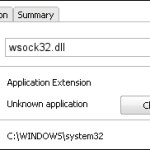






![[How To] Play Call of Duty Modern Warfare 2 Spec Ops LAN Online Using Tunngle How to Play Call of Duty Modern Warfare 2 Spec Ops LAN](https://mysteryblock.com/wp-content/uploads/2013/07/How-to-Modern-Warfare-100x70.jpg)
[…] a detailed battle between the two graphic cards, check out this gtx 970 vs gtx 1060 comparison with full tests results on various games, and more. Now let’s check out the GTX 1060 […]
Thanks for the ideas you have provided here. Yet another thing I would like to express is that laptop or computer memory specifications generally rise along with other innovations in the know-how. For instance, if new generations of processor chips are introduced to the market, there is certainly usually an equivalent increase in the scale preferences of both pc memory as well as hard drive space. This is because the application operated through these processor chips will inevitably surge in power to make new engineering.