
Revisions:
8-24-13: Initial release.
Recently on my youtube channel (MoNeYinPHX), someone had asked me if they could use two PS3 controllers (on sale at Amazon) on their computer so they can play a game between siblings. The answer? Yes!
I’ll show you a quick tutorial of how this is done:
1) Go to MotionInJoy website, download latest version. Install the program, along with any Window drivers.
2) Start the MotionInJoy program. In my case, I am going to use the USB method. Plug in both PS3 controllers now. This is what you should see in the “Driver Manager” tab. At the top with the dropdown, select 2.

3) At this point, click the two check boxes on the left hand side, and click the “Load driver” button. It will look similar to below once drivers are loaded.
4) Now go to the “Profiles” tab. At the top for “Connected game controller(s)”, go ahead and select each controller, and at the bottom, select the “DX-Default” Playstation 3 profile. If your controller has a motor, you can do the vibration testing at the bottom.

5) If you click the “Game Controller Panel”, you will see your PS3 controllers, and all your buttons are working! Now leave MotionInJoy running in the background, and go play your controller supported game!
















![[How To] Play Call of Duty Modern Warfare 2 Spec Ops LAN Online Using Tunngle How to Play Call of Duty Modern Warfare 2 Spec Ops LAN](https://mysteryblock.com/wp-content/uploads/2013/07/How-to-Modern-Warfare-150x150.jpg)
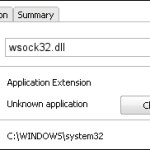






![[How To] Play Call of Duty Modern Warfare 2 Spec Ops LAN Online Using Tunngle How to Play Call of Duty Modern Warfare 2 Spec Ops LAN](https://mysteryblock.com/wp-content/uploads/2013/07/How-to-Modern-Warfare-100x70.jpg)
[…] See how to connect 2 PS3 controllers here: https://mysteryblock.com/how-to-connect-two-2-ps3-controllers-to-pc-using-usb-cables/ […]