
Revisions:
11-21-13: Initial release.
Hey guys, if you are at this blog article, it is because you saw my Nook Tablet video that shows you how to create a bootable microSD card that has the CM 10.2 boot image. Let’s cut to the chase, and let’s get you the downloads that you guys need.
Nook HD 16gb Available on Amazon
Downloads
Windisk32 imager: Link
MiniTool Partition Home Edition Free: Link
CM 10.2 SD Card Bootable Image: Download
Quick Instructions
- Download all the files above.
- Install Win32 Disk Imager, MiniTool program, and extract your CM 10.2 zip file.
- Insert your microSD card (I use a 32GB card – Amazon
) into your desktop or laptop. Use MiniTool to make sure you only have one partition. Format it and make it a primary partition.
- Use Win32 Disk Imager to burn your CM 10.2 img to your microSD card.
- Now insert the microSD card into your powered down Nook Tablet.
- Turn on Nook Tablet, it will autoboot into CM 10.2 and you are good to go!
For more information for latest links, go here.
The Nook 32GB tablet is on sale for only $209.











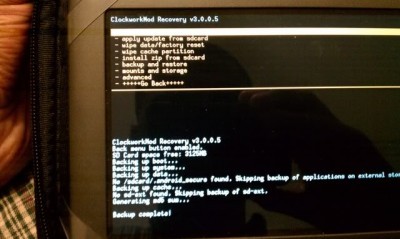
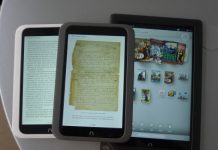



![[How To] Play Call of Duty Modern Warfare 2 Spec Ops LAN Online Using Tunngle How to Play Call of Duty Modern Warfare 2 Spec Ops LAN](https://mysteryblock.com/wp-content/uploads/2013/07/How-to-Modern-Warfare-150x150.jpg)
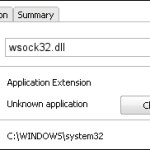






![[How To] Play Call of Duty Modern Warfare 2 Spec Ops LAN Online Using Tunngle How to Play Call of Duty Modern Warfare 2 Spec Ops LAN](https://mysteryblock.com/wp-content/uploads/2013/07/How-to-Modern-Warfare-100x70.jpg)