
Revision:
8-4-13: Initial release.
For the longest time I was trying to figure out how to properly make Dungeon Siege 2 LAN work online properly.
By the way, we recommend the following great comparison article to complement this post is our graphics card comparison: AMD FX vs Ryzen.
The problem is if you try to use Tunngle program, when you click on the Local Area Network button, it doesn’t let you do that. If you try to do the disconnect trick where you login to Tunngle, disable the internet adapter, start the game, and then re-enable the Tunngle adapter, other gamers can’t find you. If you restart the game, and try to go back in, it says this player’s name is already used, and you are stuck.
Likewise, real LAN does work, but it is a hassle to get it working. Essentially, all computers must disconnect from the network, start the game, go to LAN, and then everyone reconnect to the network. Now you need to go back to the main menu of the game, go back to the LAN network, and you can finally see everyone.
In either case, it is a real hassle to get this game to work LAN online. Not anymore. Using the GameRanger solution, you can start playing LAN in no time!
Tutorial
- Download GameRanger. Register an account, and login.
- Click the Host button in the top right, select your Dungeon Siege 2 game.
- Have other people join your lobby, or invite you friends to your game.
- Start the game, and have fun!
Note: Make sure to use the latest update of Dungeon Siege 2














![[How To] Play Call of Duty Modern Warfare 2 Spec Ops LAN Online Using Tunngle How to Play Call of Duty Modern Warfare 2 Spec Ops LAN](https://mysteryblock.com/wp-content/uploads/2013/07/How-to-Modern-Warfare-150x150.jpg)
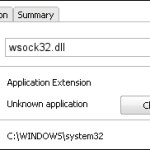






![[How To] Play Call of Duty Modern Warfare 2 Spec Ops LAN Online Using Tunngle How to Play Call of Duty Modern Warfare 2 Spec Ops LAN](https://mysteryblock.com/wp-content/uploads/2013/07/How-to-Modern-Warfare-100x70.jpg)