The G700 is an awesome gaming mouse, but at the standard retail price, it is a price that is too heavy for most consumers in the market. I bought the G700 in my venture to find the best gaming mouse for my money and reviewed all aspects of it from its durability to its feel inside my hand. Anything and everything in terms of testing goes for Logitech’s mouse.
First, read customer reviews on Amazon.
So the big question is..
Should You Buy The G700 Gaming Mouse?
In short, yes. It is a very serviceable gaming mouse and I found that it had all the right tools to keep a hardcore gamer up in the standings. However (and this is a big however), it’s not for everyone. And by everyone, I mean those that are on a tight budget.
If a more affordable gaming mouse is your kind of soup, do not hesitate to follow the previous link.
Here are some of the things I found while reviewing the mouse.
Logitech G700: 13 programmable buttons
At first glance, I immediately thought whoah, that’s a lot of buttons and I don’t need all that! at the same time. It turns out that I was right.
I didn’t need those buttons. I certainly didn’t want to program them. However, I do clearly see how they can come in handy for the really hardcore players. For example, one may be playing Counter Strike: Global Offensive and find themselves frequently changing weapons and extending their fingers from the WASD buttons to the number buttons. Now, if anyone else read this post, they’d assume all gamers are extremely lazy. But I am not writing for “anyone”; I’m writing for gamers. And gamers need speed. They need accessibility. These programmable buttons can save a counter-terrorist’s life, whether he decides to program the weapon change buttons to be on the left side of the mouse or program the Throw Grenade to be a tap away.
Point is, they can be useful but only if you’re that hardcore.
Don’t take just our word for it. Read real Amazon customer reviews here .
Logitech G700 Gaming Mouse: Accuracy
I absolutely did not have any problem in regards of the accuracy of the Logitech G700, it was actually pretty fantastic. I found I can still manage to hit the occasional headshots and go where I intend to go. The laser on this thing was phenomenal.
I felt like I had the power to do exactly what I wanted to do which, ultimately, is the goal of any serious gaming mouse in the market.
Logitech G700: Feel of the Mouse
I saw on the Amazon page of this mouse that they were advertising a “natural curve” that fits your hand while you game. This was one of the main aspects I was looking to review and check on.
The mouse felt comfortable enough to play for quite a long time and it did feel really smooth with my gaming mouse pad. Yet, sometimes I feel awkward when I play for too long, like say 4 or more hours. Obviously I don’t always have the time to play that long but I found a time during one of my days off to really put this mouse through it’s paces.
— Read: The Best Wireless Gaming Mouse On the Market —
I played for about 4 and a half hours and my right hand just felt weird afterward. It’s a tough feeling to describe but my best description to give you guys would be mixing a semi-hand cramp with numbness. That’s probably a crappy description and it totally tells a different story about Logitech’s mouse. Point in case, how comfortable the mouse is with these weird curves on it is not it’s greatest strength.
Logitech G700: Storing Game Profiles
One of the more unique designs of the G700 gaming mouse, and I truly mean that. Few other mice have added the feature of being able to store anything, unlike this one which allows for onboard memory.
You can store up to 5 gaming profiles and I did make sure to test this concept when my model was delivered.
I tried 3 profiles just to grind out what this feature can do. One profile for CS:GO, one for DOTA 2, and one for Company of Heroes 2. As you know, these are almost completely different games from one another, meaning the controls and programming of the buttons are going to be very very different.
Perhaps the most used concept of using these profiles is to instantly switch from any button configuration you’d like as soon as you launch that certain game. Although I did not find out how to do this automatically, it only takes a mere second after the game launches to change the programming configs of the buttons and I instantly have all my commands in one hand.
That is true power.
So, Value-Wise, Is the G700 Gaming Mouse Worth It?
Value-wise, by all means purchase the damned thing! It has all the power, customization, and features you can ask for in a gaming mouse. It makes you a quicker gamer with it’s lightning-precise laser. It makes you a do-it-all gamer with nice programmable buttons and the ability to do command you ask within a single click. It makes you a more diverse gamer with it’s instant-change gaming profile storage.
It does have a steep price, but if you do have the money and consider yourself a hardcore PC gamer, make sure to fully consider buying the Logitech G700.
Logitech G700 Gaming Mouse Amazon Discount
So you have a gaming mouse. Now what? Read our article on the best gaming mouse pads here. Or if you’re looking for a new laptop to use your G700 with, look no further than the Acer W500 review we’ve cooked up!
-
Features - 8/108/10
-
Functionality - 9/109/10
-
Design - 8/108/10
-
Value - 9.75/109.8/10














![[How To] Play Call of Duty Modern Warfare 2 Spec Ops LAN Online Using Tunngle How to Play Call of Duty Modern Warfare 2 Spec Ops LAN](https://mysteryblock.com/wp-content/uploads/2013/07/How-to-Modern-Warfare-150x150.jpg)
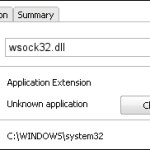






![[How To] Play Call of Duty Modern Warfare 2 Spec Ops LAN Online Using Tunngle How to Play Call of Duty Modern Warfare 2 Spec Ops LAN](https://mysteryblock.com/wp-content/uploads/2013/07/How-to-Modern-Warfare-100x70.jpg)