Mystery Block explores the Loupedeck CT creative editing tool in our Loupedeck CT review.
Loupedeck CT
If you’re a content creator looking to shave hours off your digital media projects editing then we have a product for you. The Loupedeck Creative Tool or Loupedeck CT is a powerful hardware tool for creators. Fully customizable and designed to enhance and personalize your editing process while giving you greater precision. It works with all the major photo, video, music & design software programs. Including, Adobe Lightroom, Photoshop, Premiere, and even Digital Audio Workstations (DAWs) such as Logic Pro X and Ableton.
The Product
The Loupedeck CT is intended to complement your workflow process rather than replace it. Out of the box, the Loupedeck CT feels like a quality piece of hardware. It’s encased in an aluminum cover, has backlit LED buttons, dials that feel nice and solid, and customizable touchscreen buttons. Its small form factor even makes it great for travel.
The Loupedeck CT claims that it is ready to go out of the box, but you will need to manually add your Loupedeck CT to some apps. Although it comes with preset layouts for some of the most popular creative apps, it also comes with software that allows you to customize your workspace.
The Loupedeck CT is a vast improvement over the previous Loupedeck+. The Loupedeck+ felt as if it was designed for photographers. It worked great with photo editing applications such as Adobe Lightroom and Photoshop. Video editing in Premiere was functional but not great. The Loupedeck CT focuses on being customizable for just about any application. It shares a lot of similarities to the MacBook Pro’s Touch Bar as well as Elgato’s increasingly popular Stream Deck series. Albeit without the knobs and dials. The control surface even recognizes what application you’re using. This kind of versatility makes it so that you never have to worry about changing your settings when switching applications.
Our Thoughts
I’ve had the Loupedeck CT for a little over 2 months and have used it in various software applications. Including, Adobe Lightroom, Photoshop, Premiere, After Effects, and Logic Pro X. There was a bit of a learning period as I familiarized myself with the mapped tools, but I found it overall quick to learn and use. The onboard presets are fantastic and separated into categories, but you can start with a clean slate and assign the buttons in the native app. Categories include Video Tools, Audio Tools, and even Color Grading tools.
If you take the time to learn the ins and outs of Loupedeck CT, you can potentially shave hours off the time you would normally spend editing projects. It significantly improved my time management when it came to color grading. The dials and knobs on the Loupedeck CT allowed for quick and precise changes, giving me more control over my content. Gone are the days of dialing UI knobs with a mouse. I’m not complaining.
Ultimately, my Loupedeck CT review found it to be a quality product and a valuable tool to add to my editing process. I recommend checking it out yourself and considering it for your own collection of editing tools.
Interested in more? Check out our recent review of the Rode RODECaster PRO.















![[How To] Play Call of Duty Modern Warfare 2 Spec Ops LAN Online Using Tunngle How to Play Call of Duty Modern Warfare 2 Spec Ops LAN](https://mysteryblock.com/wp-content/uploads/2013/07/How-to-Modern-Warfare-150x150.jpg)
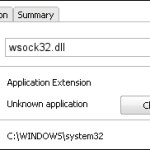






![[How To] Play Call of Duty Modern Warfare 2 Spec Ops LAN Online Using Tunngle How to Play Call of Duty Modern Warfare 2 Spec Ops LAN](https://mysteryblock.com/wp-content/uploads/2013/07/How-to-Modern-Warfare-100x70.jpg)